Today, the use of streaming services to watch live TV channels has become a popular trend. As they are cheaper than traditional cable/satellite methods, more and more people have opted for streaming services. Among them, IPTV (Internet Protocol Television) is one of the digital media services that broadcast live television channels over the Internet.
On the other hand, Nvidia Shield is one of the Android-based digital media players that converts your LED TV into an Android TV. By installing IPTV on Nvidia Shield, you can enjoy the best live TV streaming on larger screens. If you’re new to Nvidia Shield, check out the space below to find out how to install IPTV on this device.
How to install IPTV on Nvidia Shield TV?
Nvidia Shield is a digital media player based on Android, so you can download the IPTV player directly from the Play Store.
#1:Turn on your Nvidia Shield and open Google Play Store.
#2:Type IPTV Smarters Pro into the search bar and enter the search icon.
#3:In search results, select the app that comes with the name
developer of WHMCS SMARTERS.
IPTV on Nvidia Shield
#4:Select Install to start the installation process.
#5:In a few minutes, the app will be installed on your Nvidia Shield TV.
How to set up IPTV on Nvidia Shield TV?
After installing IPTV Smarters Pro, you need to perform some additional procedures to watch live TV channels on Nvidia Shield.
#1:Launch the IPTV Smarters Pro app installed.
#2:Press Accept to accept terms of use.
#3:Select now Add a new user.
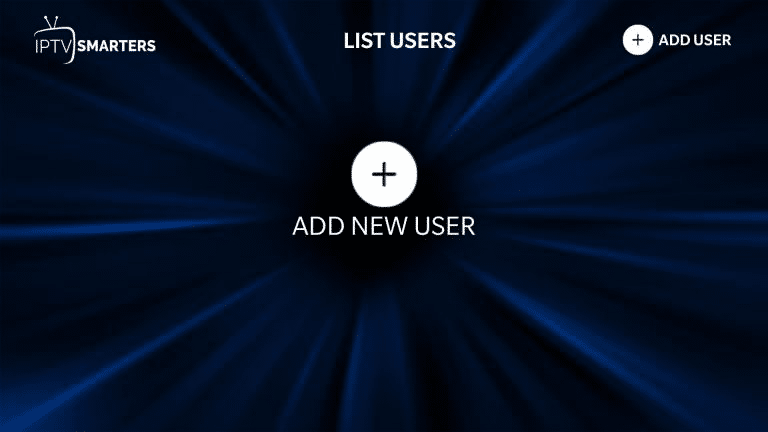
IPTV on Nvidia Shield
#4:Select Load your playlist or file/URL.

IPTV on Nvidia Shield
#5:You now need to set up your IPTV service credentials.
- If you’ve received the service provider’s playlist file, select the FICHIER option – Enter a name for your playlist – Tap Browse – go to the location where you saved the playlist file – select the playlist file – Tap To Add a User.
- If you’ve received the service provider’s M3U URL, select M3U URL – Enter a name for your playlist – Enter the URL you received – Tap Add a User.

IPTV Smarters Pro
#6:Within minutes, all IPTV channels associated with the appropriate IPTV provider will be displayed on the screen.
#7: That’s all. Listen to your favourite live TV channel and stream to a larger screen.
Conclusion
That’s all. This is how you have to watch live TV channels on TV devices connected to Nvidia Shield. There are so many IPTV players available on the Google Play Store. You can use the app that’s right for you. Be sure to select the IPTV provider that offers all the popular live TV channels.